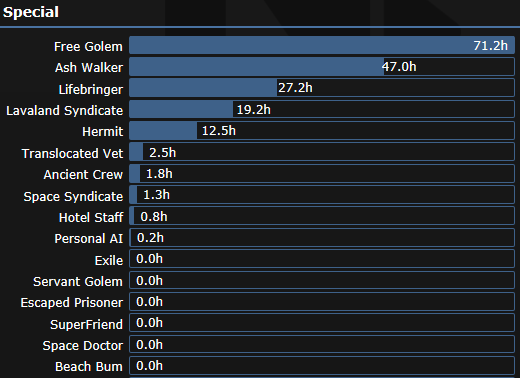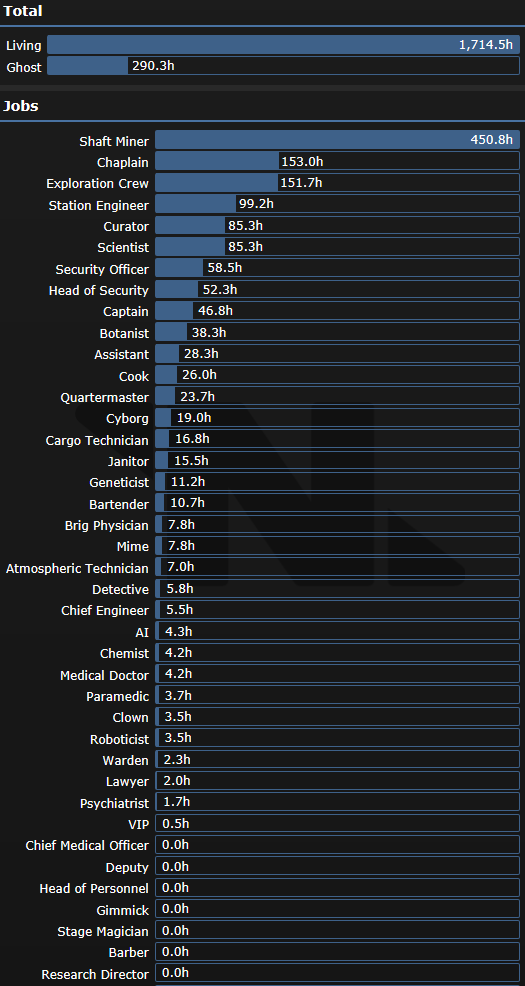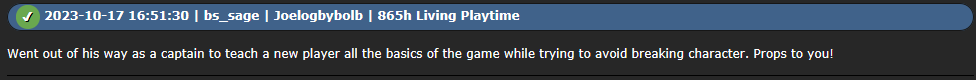- That could be a couple of things, the cloud being fine doesn’t inherently mean one of the programs (like Mitosis) hasn’t caused a malfunction, but assuming it wasn’t a program malfunctioning, it was most likely caused by one of the Scientists/Roboticists removing the Storage Protocol they were using, which caused you to vomit the excess nanites you now had in your system, and couldn’t store.
Otherwise, it was Storage Protocol S.L.O.P, which doesn’t inherently have a built-in safety system, and disables the in-built Nanite Safety Measures, which allows it to store a lot-lot more nanites in your system, at the risk of damaging you, including making you vomit said nanites if the amount of them reaches a certain treshhold.
- While not exactly a built-in program, it is theoretically possible, if ineffective, to do this, you’ll have to 1. Out-heal the damage lack of pressure does. 2. Make it so you don’t freeze to death from space.
The second part is the easier one, a program called “Temperature Adjustment” does exactly what we need to be able to space walk, attach a damage sensor to it so it activates when it detects >2 burn (Add it as a rule, not as a stand-alone program, have the rule functions be on AND.), so we do not constantly waste our nanites whenever we are slightly colder or hotter then expected.
The first part requires a couple programs, and a few sensors, primarily, we’ll use Accelerated Regeneration, which doesn’t require a sensor, as it doesn’t consume nanites if the host isn’t harmed, and Bio-reconstruction, which will require a damage sensor set to >5 brute (apply it the same way you did as Temperature Adjustment.). This will allow you to survive in space for a while, but it’s not permanent, as the Nanites will very quickly drain to try and keep you alive, though, with this, only a fire-suit or even skinsuit would be able to keep you safe in space for a while.
Hmm… this is indeed your hardest question yet. Due to me not having a clear answer, I’d most likely attempt to ask the other mentors about it via the Msay commands, to see if any of them would have any insights on it. If not, I’d give a theoretical answer; one I don’t have full faith in, and recommend the person asking the question to attempt said theoretical answer not on the main cloud ID, but on a secondary one, connected to a test-subject, like a monkey.
3.Uhh… I don’t have a reliable answer on this one, though I can give you a safe recommendation, which would be tying Mitosis to a Dermal Toggle, allowing the host to activate it in emergencies, just don’t forget to name it something like “Accelerated Growth (Mitosis/RISKY)” or something along the lines, if that isn’t what you’re looking for exactly, there is also a way to go around Mitosis’s malfunctions, in theory, at least, I wouldn’t recommend trying this on the main Nanite Cloud ID, and instead on a secondary ID linked to a test subject, like a monkey.
First of all, this theory assumes two things:
- While Mitosis is online, it stops the nanites from syncing to the cloud.
2. While Mitosis is offline, it once more allows the nanites to sync to the cloud. (I am not sure this is the case.)
So, what do we do? We’ll need to set up a sort of “clock” using the nanites, turning on and off Mitosis every 30 seconds, allowing it a sync cycle to resync, and one for actually having it’s effects.
First, you’ll need to edit the disk with Mitosis on it, don’t set an activation code, though have a deactivation code of 105 (this is so high to avoid miss-signaling it), a kill code of 9999 (incase all shit hits the fan) and a restart timer of 30 seconds, now, every time 105 is signaled, Mitosis goes offline, and it allows the nanites to resync, and mitigate the effects of Mitosis, Mitosis could still pull a “Oops, all poison!” or “Oops, Electric Shock!” but the chances of doing it would be severely lowered.
Now, for the final part of this thing, we’ll need a relay, set the relay so when it receives 104 as a code, it transmits 105 (activation 104, deactivation 105, and restart set to 60 seconds), you’ll need to manually start the clock using a nanite remote, set it to targeted, and code 104, and being the magic.
I am unsure if this actually would work, and if the clock wouldn’t go out of sync, there is also the idea of using a relay signal repeater for this issue, but I’m unsure if it’d fix anything.