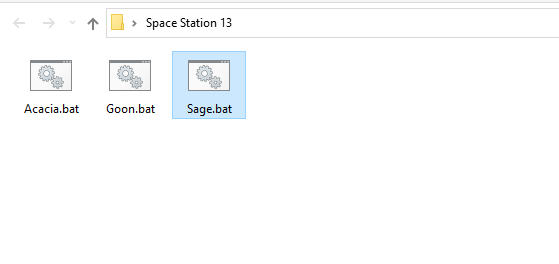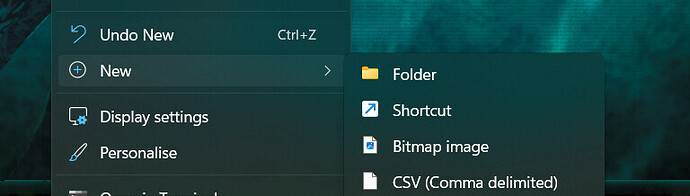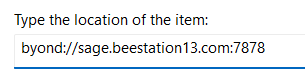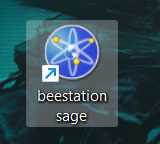As you may have heard someone has been using Byond hub for nefarious reasons by creating fake servers, one is not able to distinguish between real and fake server listing
Avoiding it seems fairly easy and steps were described in Discord announcement-just go to Beestation site and click “Join Sage” or “Join Acacia” or get link from Discord.
Well, it is indeed quite easy but I don’t think it is really convenient and most people simply won’t ever do it or will drop this habit after a while. That actually got me thinking and I remembered using bat files for similar task several years ago. I need to tell you that I am not a coder, scripter or even not that tech savvy but I started googling and came up with quick and easy solution to the problem.
One could create a bat file that will connect them to the server mimicking going on the official Bee site and clicking ‘Join Sage’
All you need is to open a Notepad, Wordpad or other text editor of your choice a write this simple script
@echo off
start https://beestation13.com/join/bs_sage
Now save it-naming it whatever you want but remember not to save it as .txt but .bat file
And that’s it. Running this file will you automatically start your browser and direct it to link from Beestation site
I was also trying to think of a more elegant solution since using browser seems like an unnecessary step so I tried this:
@echo off
start byond://sage.beestation13.com:7878/
and it indeed worked, worked even with byond closed, it will automatically launch it and connect you with Sage server
I’m not attaching any file to download for multiple reasons
First, this guide was inspired by potential security risk, I wouldn’t want people to deal with it by downloading unknown files, that doesn’t sound reasonable especially since solution is so easy and can be replicated by anyone, there’s really no reason for 3rd party getting involved if you can set it up for yourself
Second, I’m not a coder or scripter, don’t have experience with batch files, so I want everyone to see what’s in the file for the sake of transparency and so someone more experienced or with better idea can offer some feedback or alternative solution
Third, I want people to set this up for themselves so they would know how to do it for any other server both for security and convenience-I reckon one could have a folder with bat files launching each of the server they frequently visit. I never understood why Byond didn’t allow us to have a convenient list of favourite servers in a form of separate tab in Space Station 13 hub but frankly, this is an easy, low-tech solution to that issue