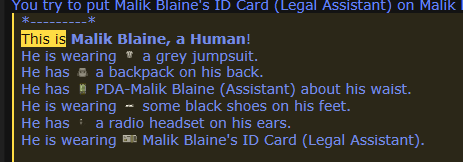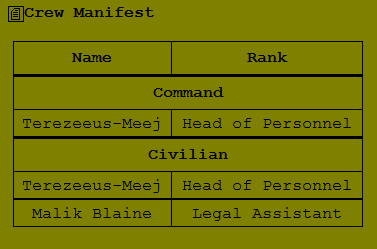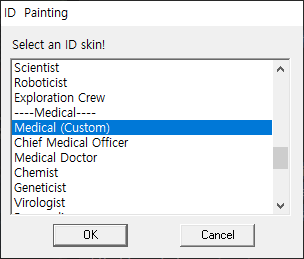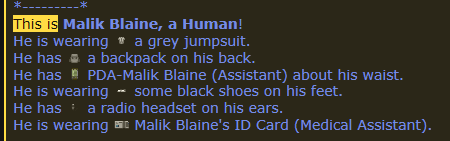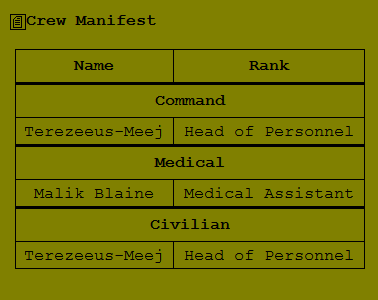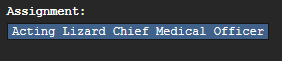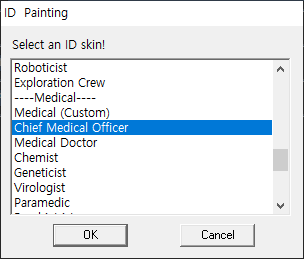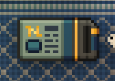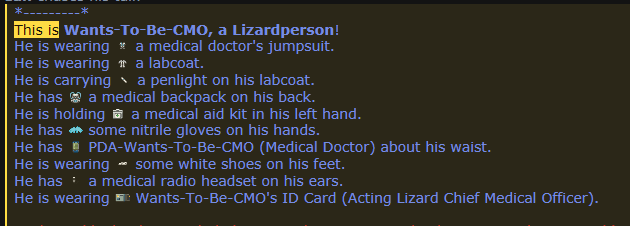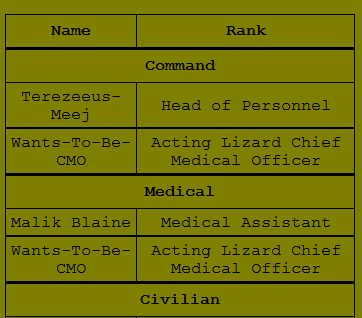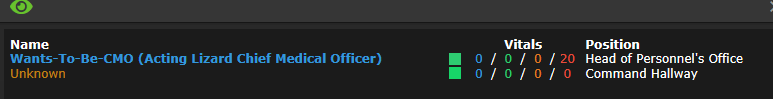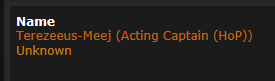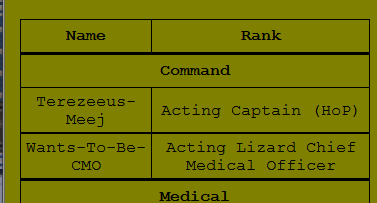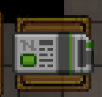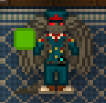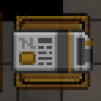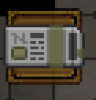“Card Job title” isn’t your real job anymore
A new system has been merged. Now you need to paint people’s cards now to give them a proper hud.
This means, “Card job title” doesn’t show HUD icons. Card style shows HUD icons.
I am going to introduce how you should give a custom title with some scenarios.
Case 1: Assistant asking for a custom title “Legal Assistant”
Malik Blaine the Assistant came to the HoP line, asking for a job “Legal Assistant” to help his friend lawyer, but you know giving such job name can make security (and ghosts) annoyed because of the grey hud icon.
BUT NO WORRIES! Giving them a custom title no longer gives them a grey hud icon.
Let’s just give them a custom title “Legal Assistant”
because they didn’t update thier PDA, they’re still Assistant, but their ID card is now Legal Assistant with Assistant hud.
Case 2: Assistant asking for assignment of “Medical Assistant”
You need to give the job title “Medical Assistant” first, then,
Now, we’re going to use 'PDA painter"
insert the card into this machine, and activate it.
You need to change their card style to this: “Medical (Custom)”
otherwise, the card style becomes the following job’s card style, and it will show its hud icon as its job.
simply, think as “card style = hud icon”
This is “Medical (Custom)” style card.
★★★ NOTE: Don’t forget repaint PDA!!!★★★★★
Also, people often forgot to update their PDA. take their PDA and manual update from your hand would be nice.
and their job name is now Medical Assistant.
and they are assigned to medical department too.
Crew monitor tracks them as a medical department.
Case 3: a doctor asking for acting CMO
They’re just a medical doctor, but wants to be acting CMO.
Okay, You can do that as long as there is approval of Captain/Acting Captain.
So, well, They’re a lizard. You feel yourself that you want to do something funny.
First, You gave the CMO job manually first. They’ll get standard access as CMO.
and you’re going to give them a custom job: “Acting Lizard Chief Medical Officer”
heh
now, it’s time to repaint the card.
You have two choices:
- Medical (Custom): This will show a blank hud icon.
- Chief Medical Officer: This will show a CMO hud icon.
It’s your choice.
I am going to give them the real CMO one.
See your proud work! They’re showing proper hud!
also, crew manifest and crew monitor has no issue for them.
Case 4: Being acting captain
Since we’ve seen the cases, it’s simple, isn’t it?
Change your card title as “Acting Captain (HoP)”
Case 5: Assistant job title with HoP card style
This will show the job name as “Assistant” while showing HoP hud because their card style is HoP.
Don’t do this shit.
Case 6: Mailman
Now we know all - give them “Mailman” title, and use “Cargo (custom)” card style.
Payment and department paycheck assignment
Card department is assigned upon it’s card style.
So, the “Medical Assistant” case means their payment is going to be from Medical budget - because their hud icon is blue and is regarded as a medical staff.
Finishing
So, this means you don’t have to worry about grey unknown hud icons anymore. HoP can feel free to give any job name as long as they know how to use a PDA painter. In other words, don’t fucking forget to repaint crew’ cards.
Custom hud styles
Service (Custom)
Cargo (Custom)
Engineering (Custom)
Science (Custom)
Medical (Custom)
Security (Custom)
Unassigned
the old grey unknown icon
Command (Custom)
or Acting Captain
Tip
You can put PDA and ID card into the painter at the same time - and you can do them at once.