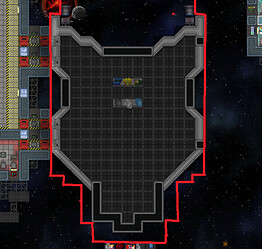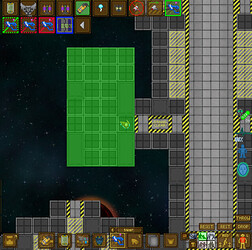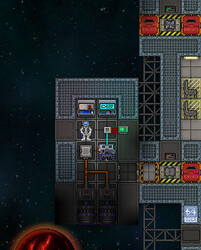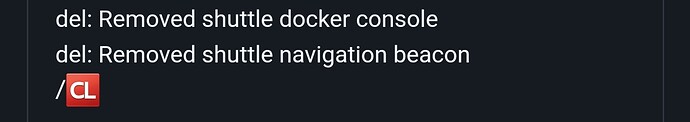Space is long, dark, and empty, and that is why it is essential that you know what you’re doing when building your shuttles.
This guide will detail how to make both good DIY shuttles and Custom shuttles, as well as general tips.
This is probably the most boring guide of them all…viewer discretion advised.
General Tips
-
Lighting is important - what is the purpose of building a kick-ass shuttle (or anything, really) if you can’t see it? Avoid floodlights unless you have a powered cable to put it over (something you won’t have on the DIY shuttle). You can also change the colour of the lights using a spraycan; you can use this to give your shuttle an interesting atmosphere.
-
Space is crucial - large, empty sections may look unfinished on a DIY shuttle, whereas it is valuable cargo space for your plunder on a Custom shuttle.
-
Admins (read: Central Command/Gods) are often willing to spawn in a few items if you ask nicely - be it plastanium/plastanium glass, an infinite power cell, or a gun.
-
Everything is more fun with friends! Make sure to invite helpful individuals to help out, preferably via command announcement or loudspeaker. However, be careful about those who will not benefit your (construction) crew, or make things worse.
-
A co-ordinated, thought-out shuttle is much better than one built haphazardly. A good way to keep any build as cohesive as possible is to center around a theme - be it a Syndicate cruiser or Christmas dinner, a good theme will keep the workers productive and efficient; if you play on MRP, you’ll know that Isaac Zuckermann always gives the crew fancy shuttle builds like a tomb, mini station, etc.
DIY Shuttle
So your Captain has bought a DIY shuttle to keep the tide at bay; but what do I need to know about it?
-
The DIY shuttle spawns with a pair of insulated gloves. It is worthwhile grabbing them before the tide does.
-
It has infinite power for machines and such, but it does automatically power cables. You’ll need to drag a PACMAN generator aboard or set up a SMES unit and take power from the station.
-
Everything within the outlined area is free play - you can add, remove, modify, in this area. Anything outside of this area will not travel with the shuttle. This means you can make crazy shapes like this one:
-
Removing engines from the back will actually increase the time it takes the shuttle to arrive to the station as well as flight time, up to 40 minutes (on green alert) and 4 minutes respectively.
-
The Brig will not work on the DIY shuttle - the “Escape without being in custody” objective relies on a special kind of floortile that is not able to be built.
-
Safety is number one priority! Make sure to add fire extinguisher cabinets onto the walls (4 iron to make), and maybe make some firelocks and an air alarm. (recommended only if you have plenty of time at your disposal).
Custom Shuttle
Disclaimer: This section may be irrelevant in the future
-
A room with DIY shuttle parts and a bay will randomly spawn in maintenance in any 10x10 room. It is important to know that the bay does not work because of mapping issues. You’re better off building it in the arrivals dock where the whiteship usually docks, as it is the only place where you can properly dock to the station.
-
The Custom Shuttle Construction kit is available at Cargo for 6 000 credits.
How to build one
Cick me!
- Secure the required components. You will need:
- Shuttle navigation computer (computer board)
- Shuttle flight control (computer board)
- Shuttle designator (from crate)
- plasma thruster (machine board)
- engine heater (machine board)
- Power source; charged cell or a PACMAN will work
- parts to build an APC
- Cannister of plasma - the more the better
- 2 capacitors, 3 microlasers, 1 matter bin
-
Make a platform in space. This will be the base of your ship, and can be any size or shape you like.
-
Build your consoles, heaters and thrusters. Use an RPD to connect the heaters to a connector in a way similar to the one shown below. Use a screwdriver and wrench to rotate the heaters and engines into the correct positions.

-
Use the shuttle designator to mark out the area that your shuttle will be part of. This action is irreversible, so don’t make mistakes! Once you select your docking airlock and named your shuttle, it is set.
-
Build an APC to power your shuttle. Now you should be ready to travel the vacuum of space!
-
A Custom shuttle is powered by plasma. The plasma consumption depends on the weight of the shuttle (seen in the shuttle flight console) and the distance being travelled.
-
It is a good idea to make a cockpit to keep all the consoles in - I know from experience that idiots will press any button they can access, so it is essential you keep them away from your consoles.

-
You will need to build Bluespace Navigation Gigabeacons (needs research first) on every z-level you want to access, including the station z-level. They are easy to build, however, because they don’t need any components so you can make a whole lot while in space. Without these, you can’t travel outside of the station z-level.